
Windows Server 2019 Standard
Windows Server 2019 Standard Edition is the newest base version of the low virtualized software built for high traffic container environments.
Enhance Security with Windows Server 2019
With Windows Server 2019 Standard, users gain access to features such as:
server virtualization
server storage
software-defined networking
web application platforms
server management
server automation
information protection
virtual desktops

Main features
With Windows Server 2019 Standard, users gain access to features such as server virtualization, storage, software-defined networking, web application platforms, server management and automation, information protection, virtual desktops, and much more.
____________________

Built-In Containers
_____
Develop and manage with agility thanks to Windows Server and Hyper-V containers

New Deployment Options
_____
Increase availability and reduce resource usage with the lightweight Nano Server

Innovative Networking
_____
Software-defined networking to automate with cloud-like efficiency

Cost-Efficient Storage
_____
Build highly available, scalable software-defined storage and reduce costs
Strengthen your security – starting at the operating system.
Protect the applications that run on your operating system, anywhere it’s deployed. Enhance the protection of your applications on-premises or running in the cloud. Rely on security features built into Windows Server 2019 to control privileged access, protect virtual machines, and harden the platform against emerging threats.
____________________
Virtualize without compromising security
_____
Use Shielded Virtual Machines to help protect your virtual machines from a compromised fabric as well as improve your compliance. Shielded Virtual Machines are encrypted using Bitlocker and will run on healthy hosts.
Protect Administrator Credentials
_____
Help guard administrator credentials from Pass-the-Hash attacks by using Credential Guard and Remote Credential Guard. Limit administrator privileges with Just-In-Time Administration and Just Enough Administration.
Detect security threats quickly
_____
Help detect suspicious behavior in the kernel or other sensitive processes with advanced auditing capabilities. Plus, use Microsoft Operations Management Suite Insights & Analytics tools to set up alerts and reporting.
Increase application isolation
_____
Help protect container-based applications with Hyper-V containers. Use the distributed firewall, a software-defined networking capability, to control internal and external network traffic to virtual machines.
Be more efficient with a software-defined datacenter
Increase efficiency and agility with a software-defined datacenter. Solve your operational and budgetary challenges. Blend physical and virtual infrastructures together through software-defined compute, storage, and networking technologies.

Rely on resilient compute
_____
Run your datacenter with the utmost confidence with an automated, resilient server operating system.

High-performance storage
_____
Increase datacenter efficiency and reduce storage management costs with software-defined storage capabilities

Rapid network scale
_____
Move your network-control layer from hardware to software. Automatically balance and shift workloads without setting switches.
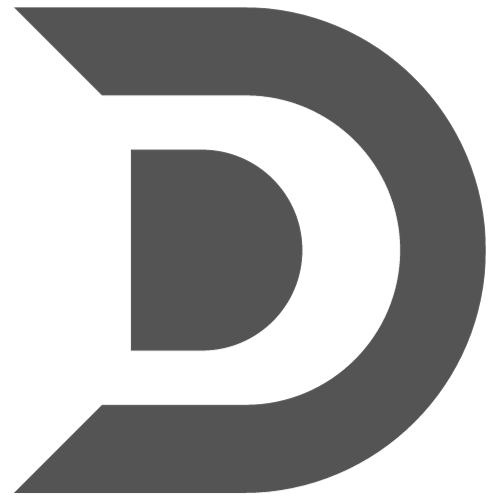
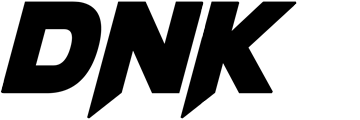


Reviews
There are no reviews yet.